**How to Access Developer Options
Press and hold the "Home " icon on the Home Screen.

Then click on "MetaConfig Settings & Overrides " on the screen that appears in front of you.
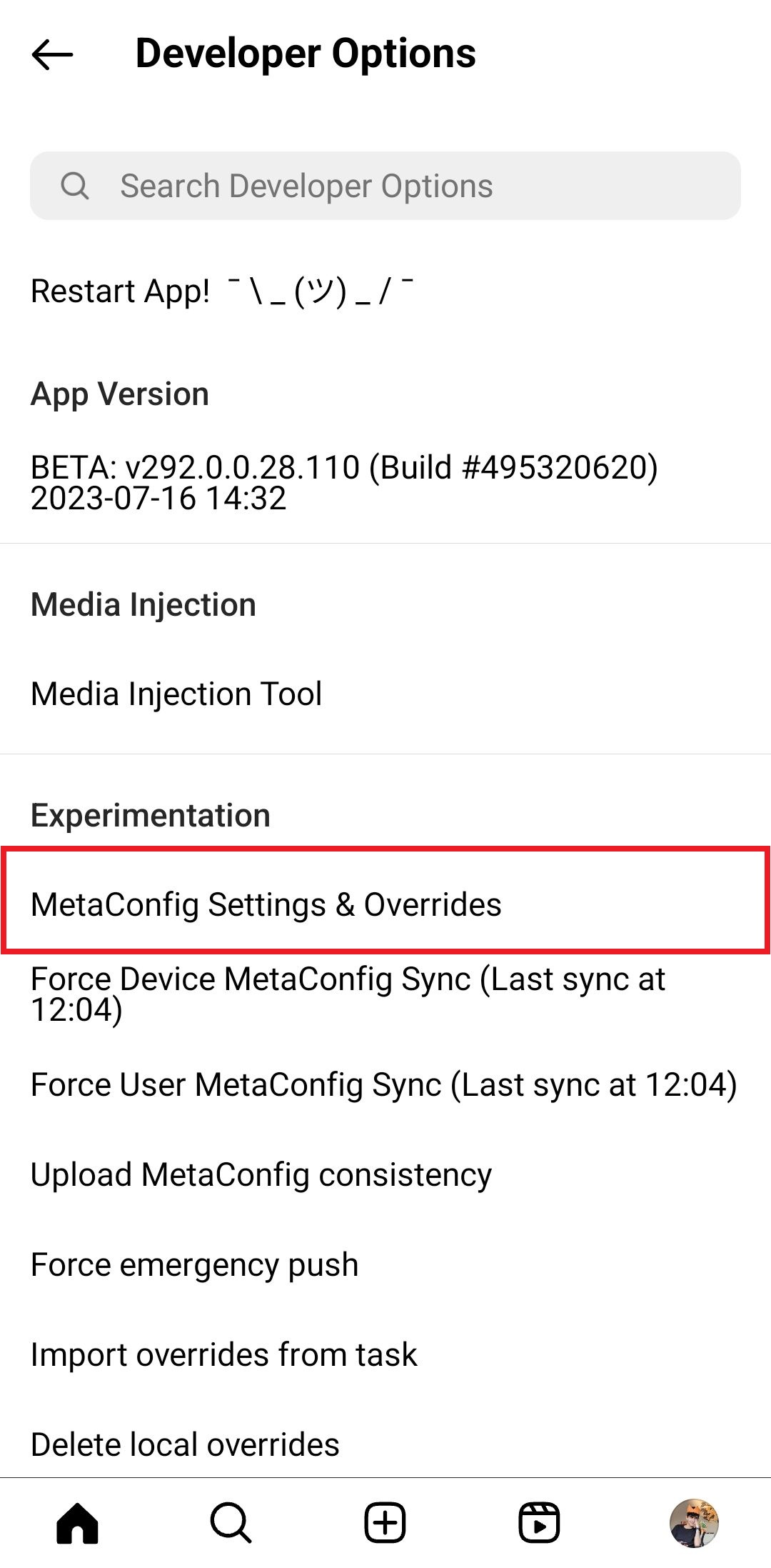
To open the Notes tab, you need to open the following settings and then change the "hub layout type" option to "ONE_ROW_POGS_V2".

If your Add Note section is as follows;

You need to enable the following options to switch to the new view.
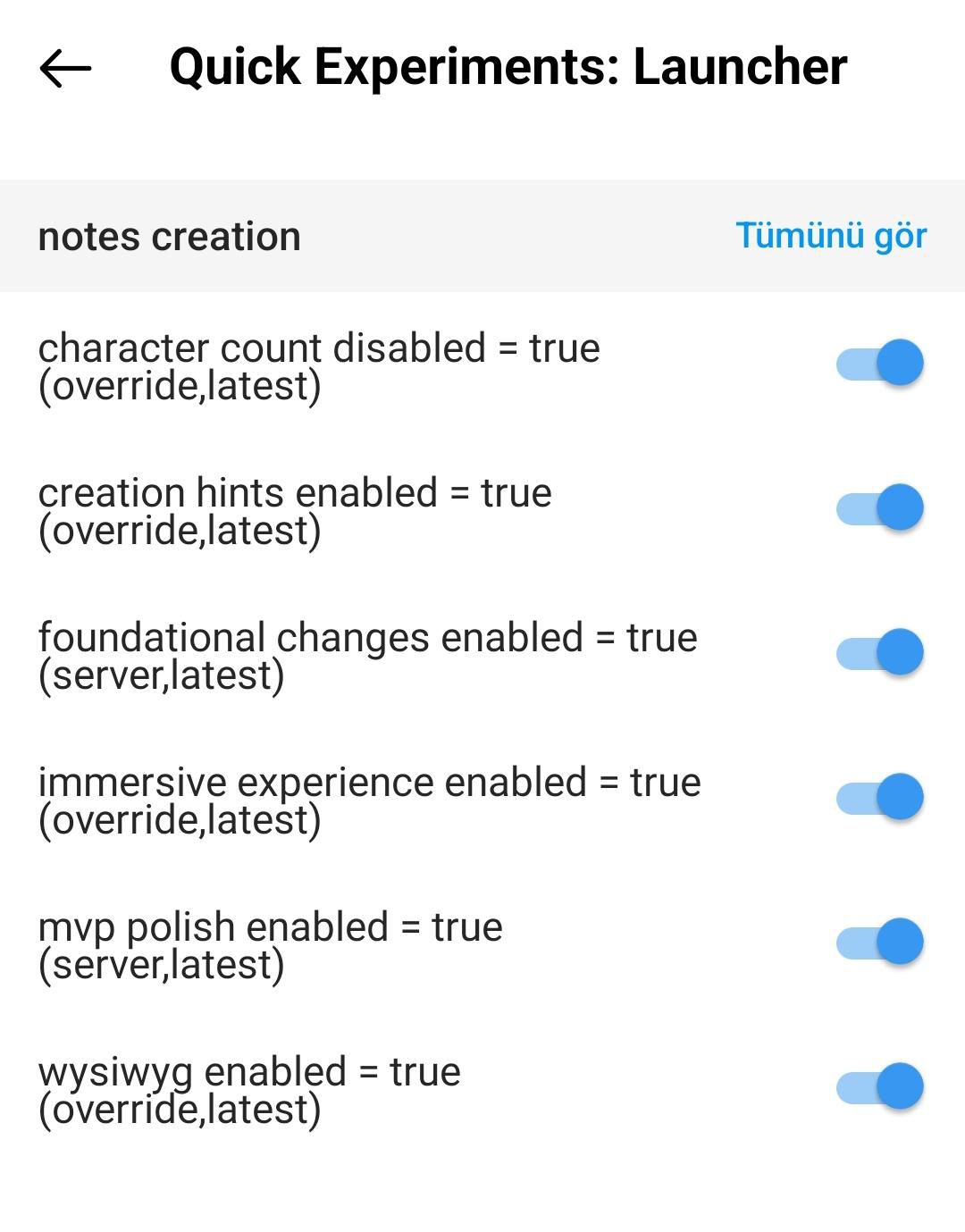
To use the Music Feature in Notes, you need to enable the following settings.

To use the Avatar Feature in Notes, you need to enable the following settings.
This feature is only available in v23 version.

The features that will be shared from this article onwards only cover the AeroInsta v24 version.
To use the Notes Prompt feature, you need to enable the following settings.

To use the Video Feature in Notes, you need to enable the following settings.

This is how it looks when you activate it;


To use the Location Feature in Notes, you need to enable the following settings.

This is how it looks when you activate it;

To use the Send Audio in Notes feature, you need to enable the following settings.

This is how it looks when you activate it;
