How to Get Developer Settings?
Press and hold the "Home" icon at the bottom left your home screen.

Then click on the "Modify Quick Experiments Settings" option on the screen that appears in front of you.
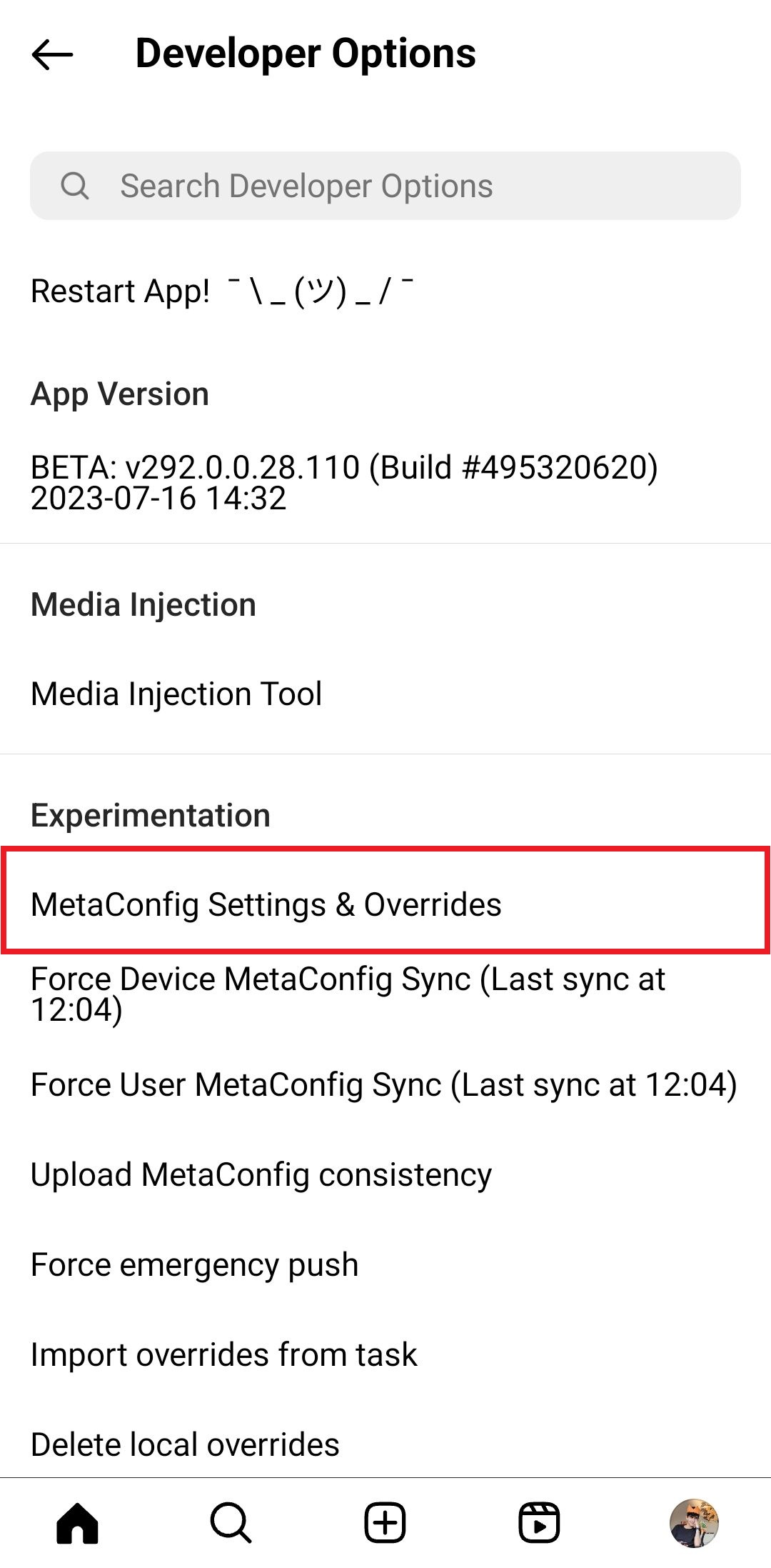
In order to access the "Roll Call" feature on the chat screen, you need to activate the following settings.

When you activate the settings, click on the "plus" sign at the bottom right of the chat box and the Roll Call Feature will open.
