Geliştirici Seçeneklerine Nasıl Ulaşılır?
Ana Ekranda bulunan "Ev" simgesine basılı tutun.

Ardından önünüze çıkan ekranda "MetaConfig Settings & Overrides" seçeneğine tıklayın.
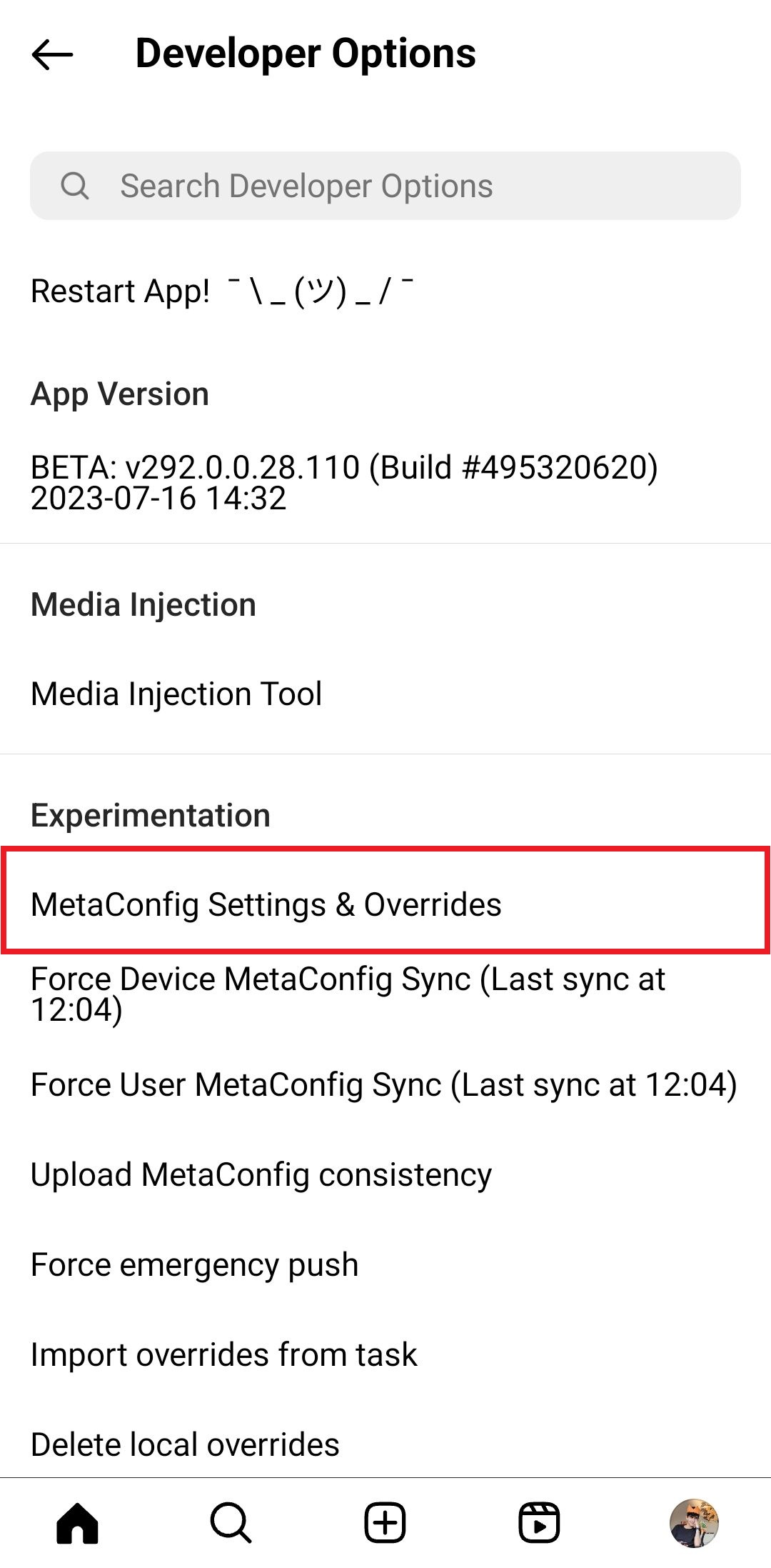
Hikaye Baloncuklarınızın boyutunu büyültmek istiyorsanız, aşağıdaki ayarda bulunan "use large avatar in standart tray" ve "use xlarge avatar in standart tray" seçeneklerini aktif etmelisiniz.

Bu şekilde değiştirdikten sonra aşağıdaki gibi görünür;

Hikaye Baloncuklarınızın boyutunu küçültmek istiyorsanız, aşağıdaki ayarda bulunan "use large avatar in standart tray" ve "use xlarge avatar in standart tray" seçeneklerini devre dışı bırakmalısınız.

Bu şekilde değiştirdikten sonra aşağıdaki gibi görünür;
